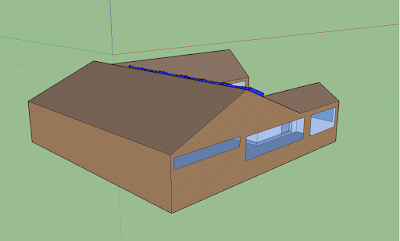Tuesday, 21 June 2016
Wednesday, 15 June 2016
Jolly Jumper
You are the little marble, your name is Jolly Jumper. Your objective is plain and simple, to win.
controls: -up arrow: jump
- right arrow: move right
- left arrow: move left
quick note: based on the work of our great scientific minds, if you jump into lava, there is a 100% chance of death and incineration.
Friday, 10 June 2016
Monday, 6 June 2016
Copprs and Robbrs
Welcome to Copprs and Robbrs, a two player only game where the first person to gun down their opponent 10 times wins
Player One controls: w = up, a = left, s = down, d = right, f = shoot
Player Two controls; up arrow = up, left arrow = left, down arrow = down, right arrow = right, space = shoot
important note- If a player gets stuck on a corner, click the green flag to reset the level.
-Press the 0 key to reset game and scores
- Coppr has a faster fire rate
- Robbr has a faster movement speed
Tuesday, 31 May 2016
Sunday, 29 May 2016
Thursday, 26 May 2016
Tuesday, 24 May 2016
Thursday, 19 May 2016
Friday Post
What I did this week
For the duration of this week, I spent my time on Sketchup. I finished a simple house that to others may not have looked so "simple". I spent Monday putting finishing touches on it.
From the beginning of Tuesday's class to the end of Wednesday's class I was working on my complex house. It is a two story house instead of a rancher like the simple house. for a little more detail I decided to add a garage, back patio, front porch, and sliding door. Yes it is indeed "complex". With a little more time (and a few more squares) this house could be a real dream home.

What I learned this week
This week I learned a few different shortcuts for Sketchup that made things a little easier. On the toolbar below, there are quite a few different gadgets. The orbit tool (the one the red and green arrows) can be used by just holding your scroller down on you mouse. The pan tool (the white hand) can be used by clicking the H key. The push/pull tool (the skinny box with a red arrow on top) can be used by clicking the P key.
Wednesday, 18 May 2016
Wednesday, 11 May 2016
Monday, 2 May 2016
Tuesday, 26 April 2016
GJ Day 1
Today I'm looking into a colonization/survival game called Planetbase. I've taken a look at a few reviews and videos and so far it looks quite interesting. The objective of the game is to colonize a distant plant.
The player is given a choice of three planets, each slightly more difficult than the previous. in order to unlock each planet, the player must achieve milestones on previous planets.
Once a planet is chosen, the player is given a description to help determine its difficulty. The player can also choose a location on the planet due to its characteristics of longitude and latitude.
Once the player has landed on the chosen planet, colonizers step out of the landing craft and the adventure begins. I will attempt this game tomorrow so keep your eyes on the screen, you wont want to miss it.
Monday, 25 April 2016
Thursday, 7 April 2016
Friday, 1 April 2016
Friday post #4
What I learned this week
What I did this week
Friday, 4 March 2016
Friday post #3
What I learned this week
I learned how to use the program Adobe Flash Player. I and several others learned how to create a small video using the basics of the program. I had never used Flash before, therefore everything was new to me. While creating the movie, i learned how to create shapes and props. I learned how to create colour gradients and apply them to backgrounds to create a sky-like background. i also learned how to give objects a motion path. Lastly, i learned how to create a start button for the movie (which was much hard than anticipated).
What i did this week
Thursday, 25 February 2016
Tuesday, 16 February 2016
Monday, 15 February 2016
Friday, 12 February 2016
Friday post #2
What I did this week
This week i, along with the rest of the IT class, started more progress in Adobe Photoshop. We all took our first and last names and merged them with a background picture so the letters of each name are the background. For example, my full name is combined with an upside down map background
We then started to do overlays and honestly it is more interesting and fun than i had thought. We took our names (the ones combined with backgrounds) and blended them with other background photos.
What I learned this week
This week i learned how to do texture mapping. i used my first and last names as my examples
I also learned how to do overlays with my name as well
Thursday, 11 February 2016
Subscribe to:
Comments (Atom)